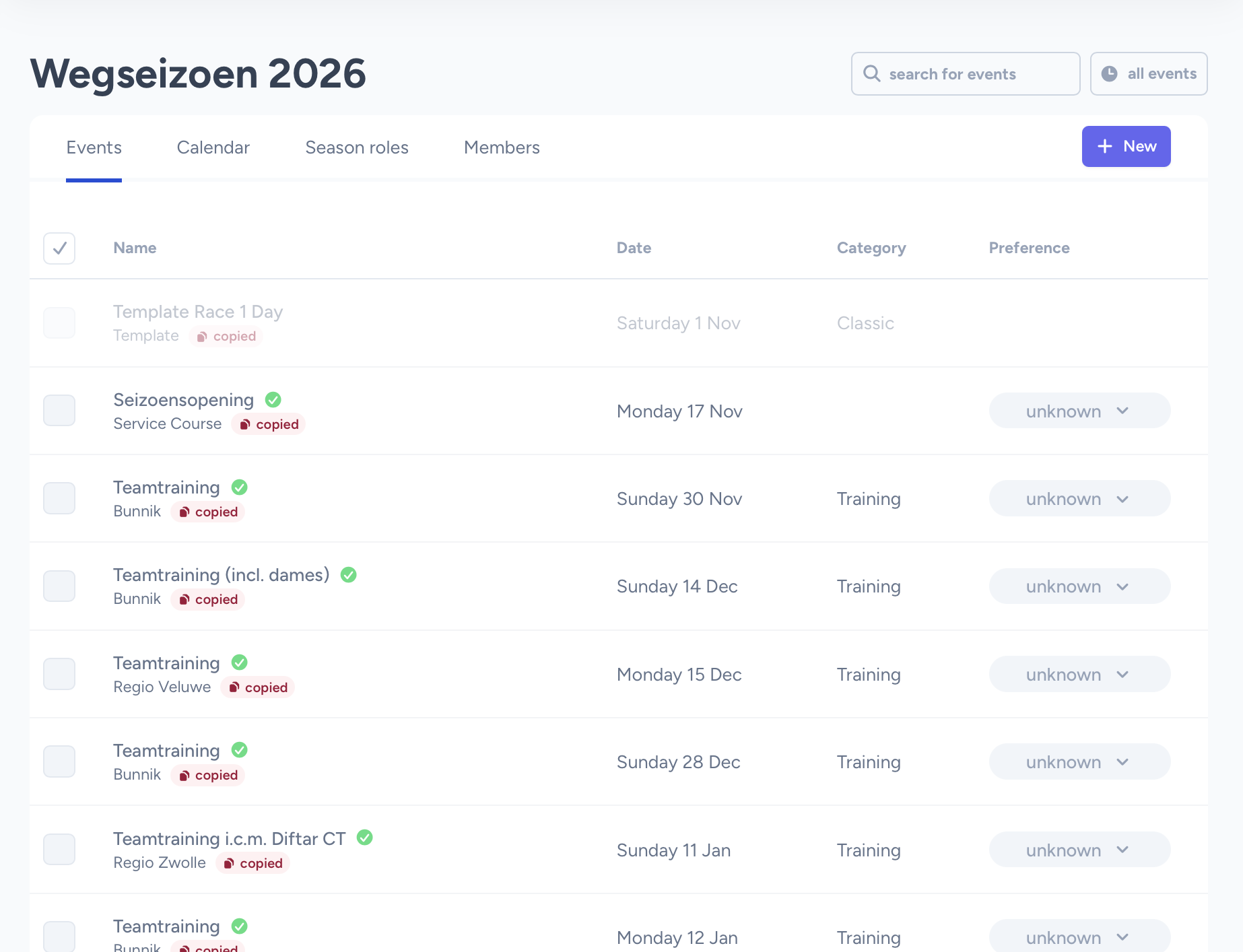Copying events
Starting with Velocius can be a lot of work. First of all you have to create all your events. After a full year of racing and everything is finished, you'll have to start all over again with creating the events for your next season. Lets skip the effort and reuse the old events by copying them to the new season.
When you're signed in as a user with a management role, you're able to select events by checking the boxes at the event overview. You can select all the events by hitting the 'all events' button at the top and selecting the checkbox in the header of the overview. After selecting the events you'd like to copy, click the 'copy' button in the selection-overview. At the opened modal, select the destination season where you need to copy the events to and hit the 'save'.
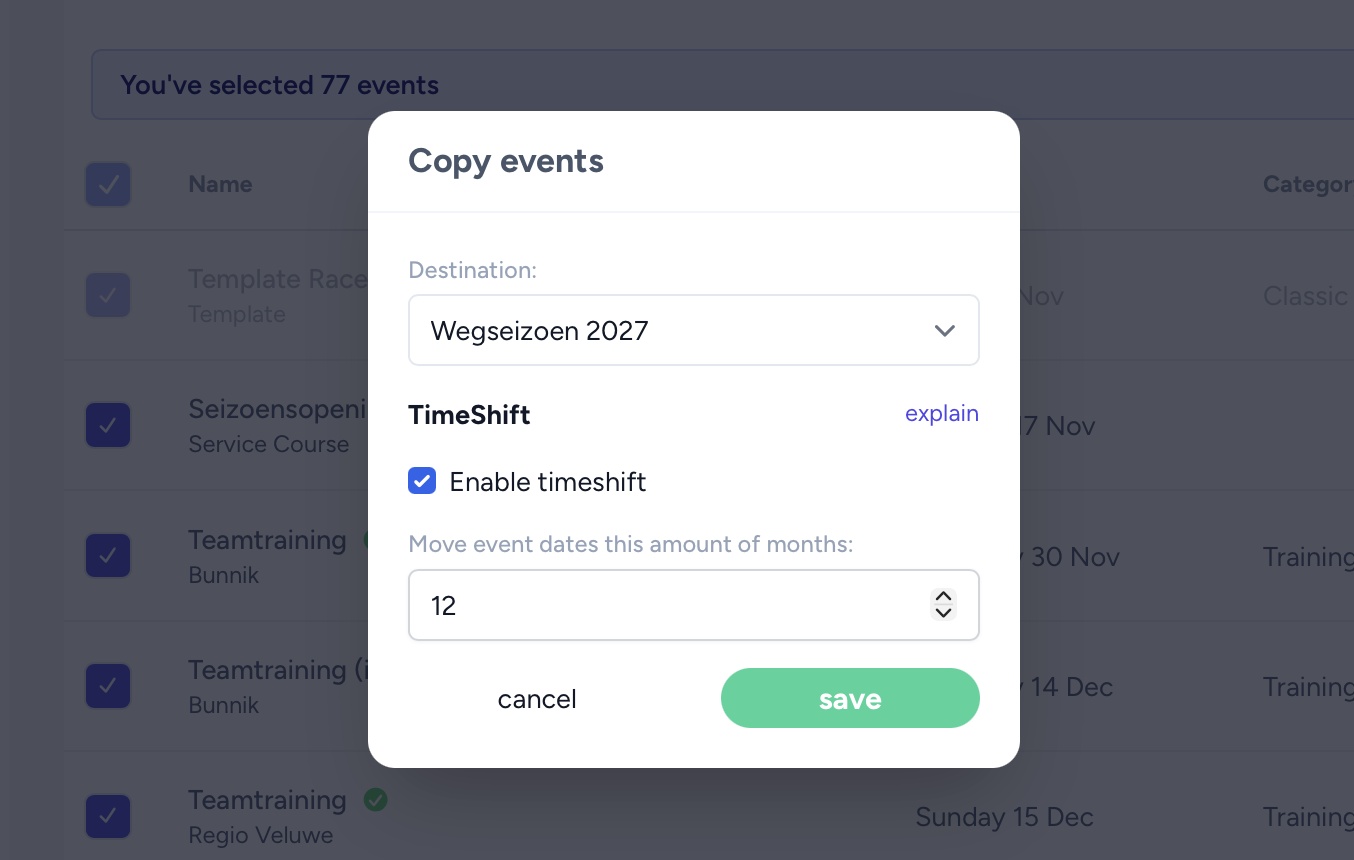
TimeShift
Because we are copying all event information, including dates, all dates are still on their current dates. Because we think you'd like to move all dates a couple of months (usually 12 when you create a new season for next year), you can use TimeShift. Please enable TimeShift with the checkbox end enter the amount of months you'd like the event dates to shift.
When your original event was scheduled for July 1st 2025, it's duplicate will be scheduled 12 months later at July 1st 2026. Please be aware that events probably won't be at the exact day next year. You have to check the actual dates yourself. That is why we added a 'copied' label at the event overview. To get rid of this label, just edit the event and it will be gone.